 A Guide for WaveNet8 Send
A Guide for WaveNet8 Send
Quickstart guide
Start Assistant
To start the assistant you can click the (i) on the left top of the page.
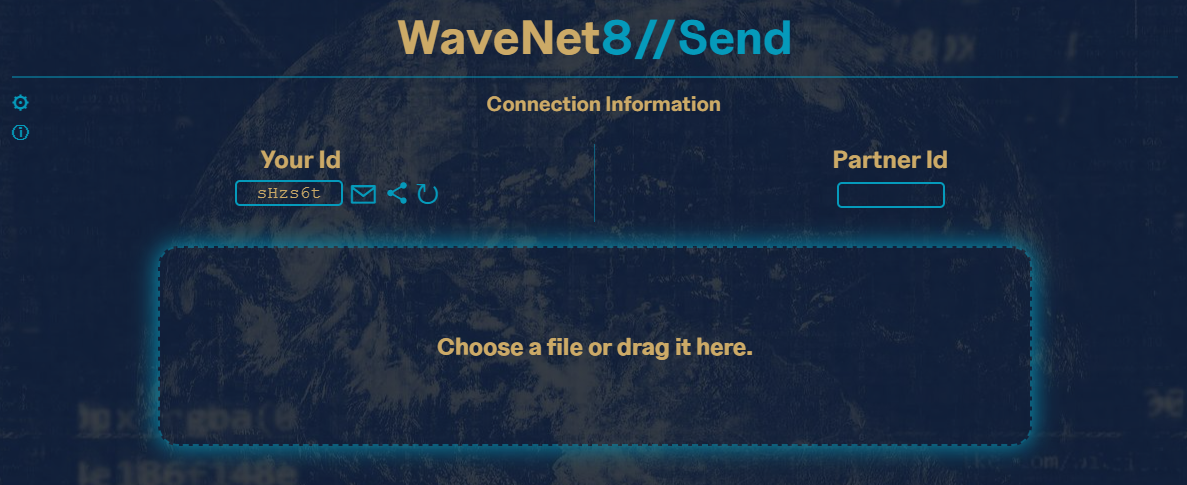
On the page you see after opening the website, you have to chose if you want to join a partner or invite one.
- On the left side you can see your session id, that you can share to invite partners.
- On the right side you can see an input field to enter an id you have received from your partner. If you clicked the link your partner sent you, this will not be needed.
Join a partner
To join a session you can either click the link your partner has provided or enter the id in the given input.
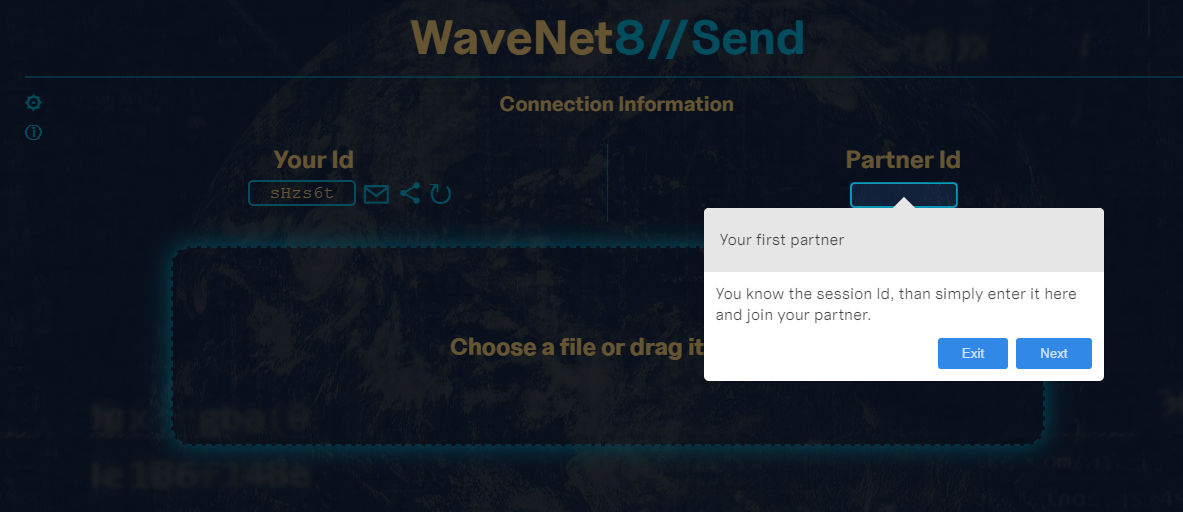
Invite a partner
To invite a partner to your session you must share the id with your partner. Either by providing the id or using the symbols right beside the input field.
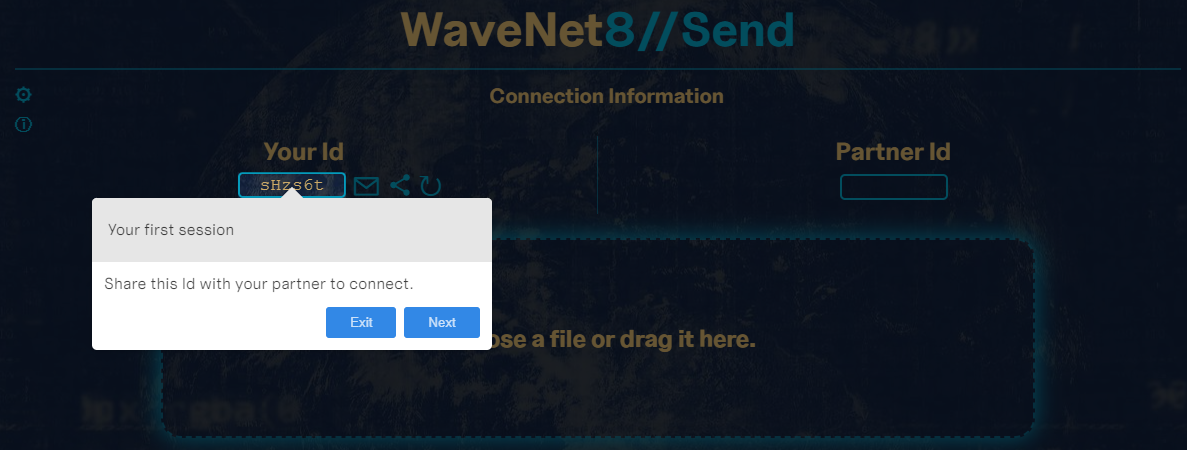
We are conneted, now what?
After your partners have connected to you using your invitation. You can beginn sharing files, either by drag and drop or by clicking on the text “Choose a file or drag it here”. If you are finished you can either close the page or kick a singel are all connected partners by pressing the X. The names displayed are automatically generated nicknames. The partner can change them but is not required to.
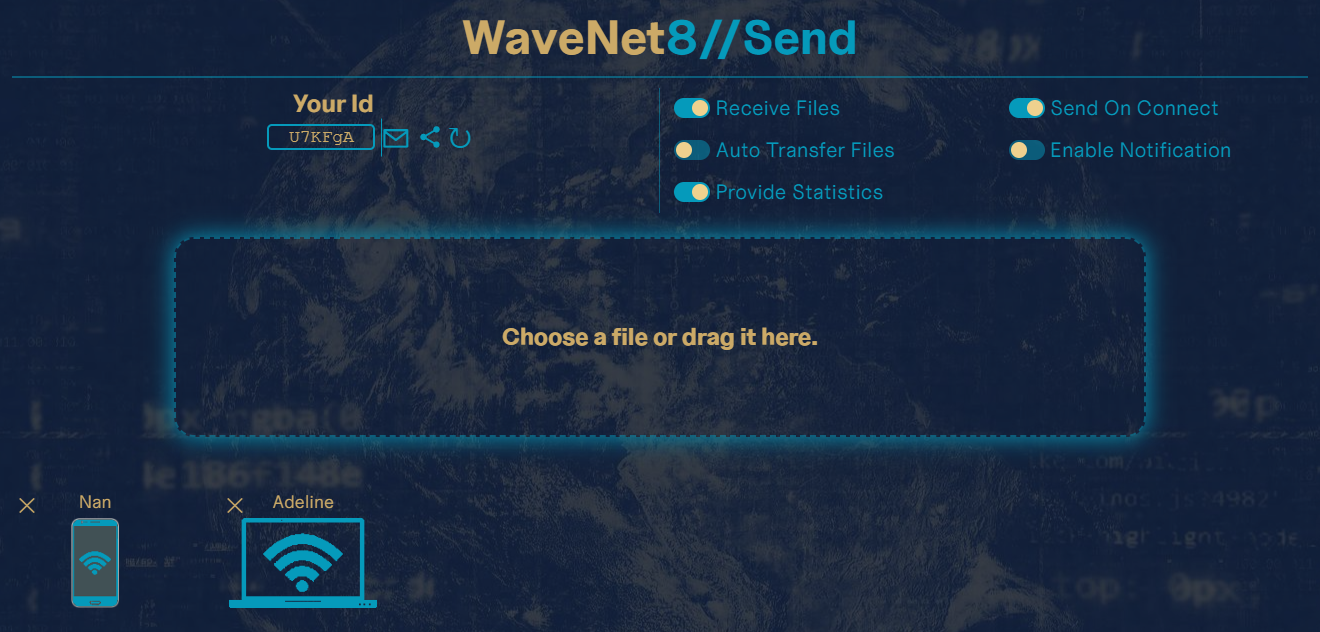
Joined a partner, what now?
To change the randomly assigned nickname just enter a new one. You may not see the “Choose a file or drag it here.” if so, the partner has blocked you from sending files. If it is present you can send files by drag and drop or clicking on the text.
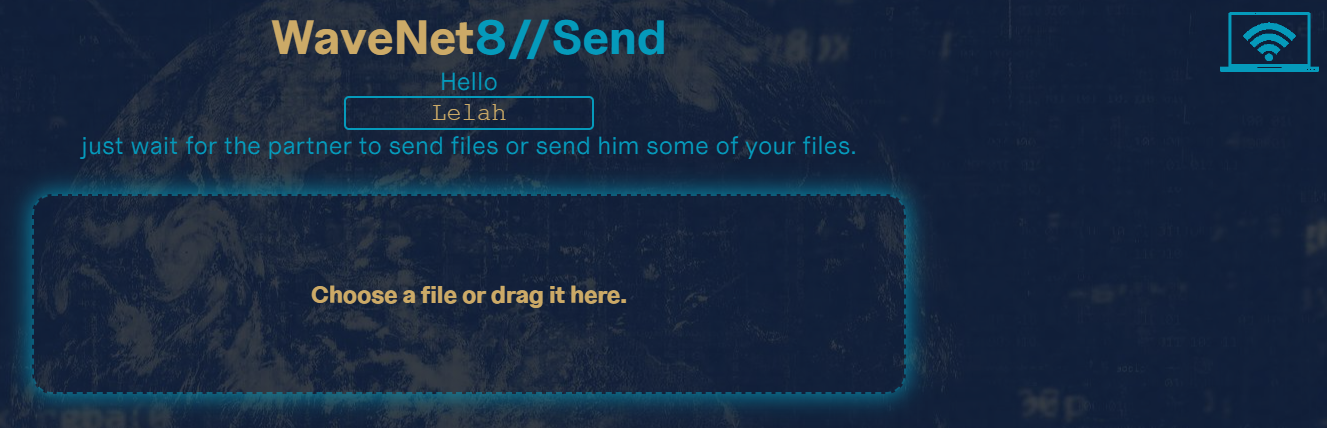
Become an Expert
Access to your Micropone
Some browser, especially on IOS, require a website to ask for access to your microphone. It does work without this access, but local webrtc candidates are not allways gathered. This may lead to a slower and not always direct connection. This depends on the OS you use and in which browser you opened the website. This is done to prefent leaking local ip address, if you would like to know more, you can read the ietf draft concerning this issue. https://datatracker.ietf.org/doc/html/draft-ietf-rtcweb-ip-handling-09
Connection
Direct Connection
If you see a symbol with a wlan symbol, it means that you and your partner are connected directly.

Connection using our TURN Server
If you see a symbol with a globe, a direct connection could not be established, you are corrected using a TURN-Server.

Implementation
If you would like two know more about WebRTC you chan check the Mozilla documentation.
https://developer.mozilla.org/en-US/docs/Web/API/WebRTC_API
Settings
If you have been using WaveNet8 Send you might have asked your self what these settings do.
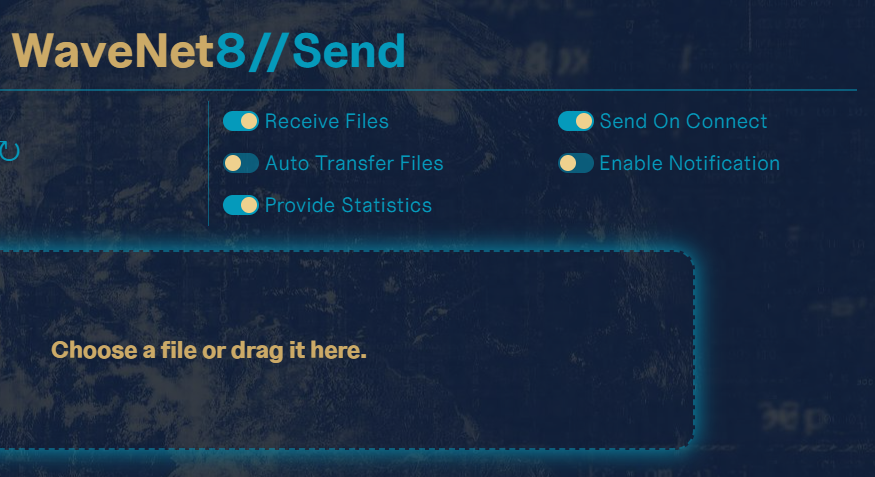
Receive Files
If you set this setting to true partners connected to you can send files, if it is disabled partners may not send files.
Send On Connect
If you set this setting to true files shared with you partners will be sent to all newly connected clients automatically.
Auto Transfer Files
If you set this setting to true files will be transfered automatically withou the need to click on the file.
Enable Notifications
We recomend enabeling notification, you will be informed if a partner tries to connect to a session or if a session reopens.
Provide Statistics
We do not collect data about the type of file you share or its content. We do also not include your ip address or any other information regarding your person. No single transfer is stored but the sum of data, files, duration, etc. sent over one day. If you do not wish to provide these minimalistic statistics you can deactivate this option. Please share these statistics, it will immensely help us to improve our products and fulfill our vision of a democratized, decentralised and private internet.
Found a Bug?
Only with your help can we provide the best customer experience. Please report this bug in Discord or write us an email, we will try to address the issue as fast as possible. The same applies for spelling, grammer or other mistaks ;) Thanks!
Join Our Discord
Become a Community-Member and help us to improve our products and continue development. You can also receive help from others or the developers. https://discord.gg/DuRRXG2Vwv
© WaveNet8 2023-04-24
<< Back